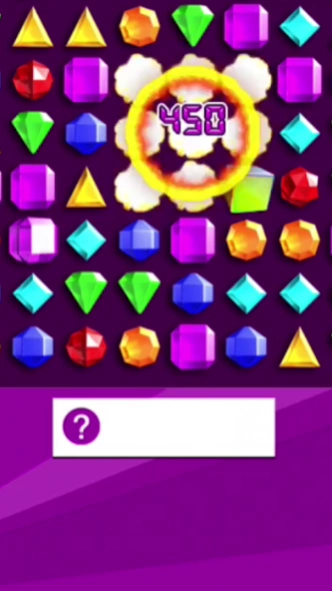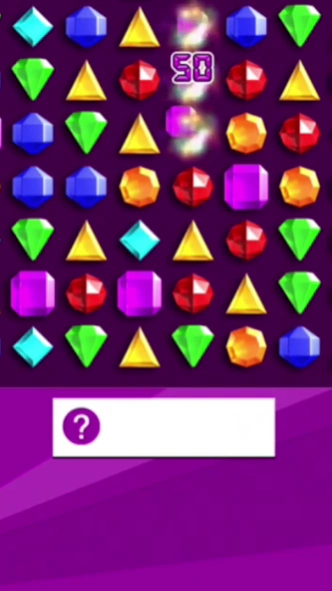Jewelish 20.18.01
Continue to app
Free Version
Publisher Description
Jewelish - Enjoy the famous Match 3 Game for your Android Device.
Fans of Jewel games or Connect games in general will already know Jewelish from the web. But you can now download the Jewelish app completely free. It’s a real Match 3 classic for the whole family.
Try to connect 3 or more same-colored jewels in order to remove them from the field. Adjacent jewels can be swapped to create big combos or clusters. If you remove a row of four or even more jewels with one swipe you will receive jewels with special powers and bonus points. Which means it is definitely wise to play strategically and develop a keen eye for the best possible combinations on the field.
Jewelish is one of the evergreens of the famous jewel games genre and is the perfect means to bypass a few minutes if you are waiting for the bus oder sitting in a train. But it’s also perfect to play for a longer stretch of time and improve your skills. In the end all that matters is your high score.
Jewelish is one of the most famous Match 3 games and will entertain you for a long time.
Features:
- Highscore Game
- Match 3 Game
- One of the most famous Jewel Games
- Power Ups
- Perfect for Kids and Adults
About Jewelish
Jewelish is a free app for Android published in the Arcade list of apps, part of Games & Entertainment.
The company that develops Jewelish is Famobi. The latest version released by its developer is 20.18.01.
To install Jewelish on your Android device, just click the green Continue To App button above to start the installation process. The app is listed on our website since 2018-07-17 and was downloaded 0 times. We have already checked if the download link is safe, however for your own protection we recommend that you scan the downloaded app with your antivirus. Your antivirus may detect the Jewelish as malware as malware if the download link to air.app.jewelish is broken.
How to install Jewelish on your Android device:
- Click on the Continue To App button on our website. This will redirect you to Google Play.
- Once the Jewelish is shown in the Google Play listing of your Android device, you can start its download and installation. Tap on the Install button located below the search bar and to the right of the app icon.
- A pop-up window with the permissions required by Jewelish will be shown. Click on Accept to continue the process.
- Jewelish will be downloaded onto your device, displaying a progress. Once the download completes, the installation will start and you'll get a notification after the installation is finished.